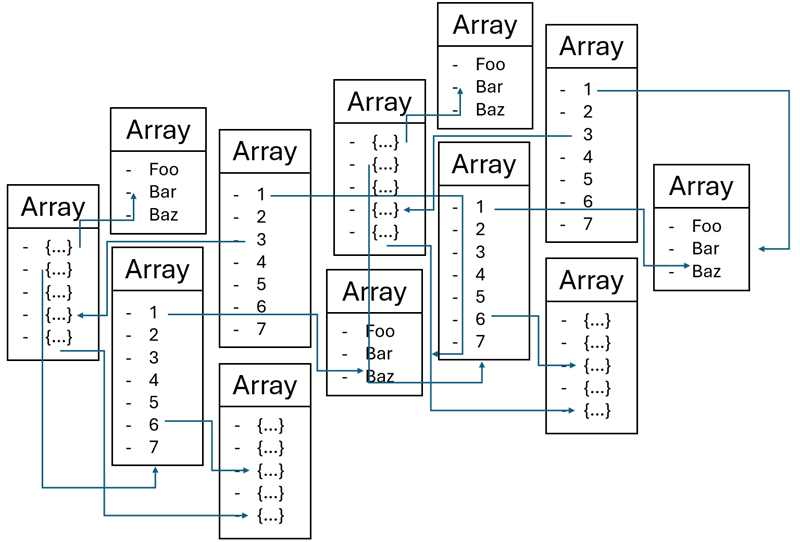
4 JS array methods that don't mutate the original array
Two and a half years ago, I wrote a short article titled 4 JavaScript Array methods you didn't know you needed, which describes how useful the Array.at, Array.flat, Array.some, Array.every methods are. Today, while looking at the results to the State of JS 2024 survey, I realized there were a few more methods worth highlighting.
In the Array features question of the survey, participants were asked to rank a few other Array methods. That question made me discover a few methods I didn't know about, and when I looked at the comments that participants left on that question, it was clear that many other people didn't know about these methods either. So, let's review them now: Array.toSorted(), Array.toReversed(), Array.toSpliced(), and Array.with().
At the time of writing, all of these methods are Baseline newly available, which means they're now supported in all of the major browser engines. They haven't been supported for a long time yet, but they're here now.
Sort an array and return a copy with Array.toSorted()
You have probably already used, or at least heard of, the Array.sort() method in the past. It sorts the elements of an array, in place, by using a comparison function. While it's very useful, sometimes you don't want to change the original array. That's where Array.toSorted() comes in:
const myArray = [4, 10, 2, 5];
// Let's sort the array with `Array.toSorted()`.
const sortedArray = myArray.toSorted();
// The method returns a new array with the sorted elements.
console.log(sortedArray); // [2, 4, 5, 10]
// The original array remains unchanged.
console.log(myArray === sortedArray); // falseTo learn more, see Array.prototype.toSorted() on MDN.
Reverse an array and return a copy with Array.toReversed()
Similarly, you've probably already used the Array.reverse() method to reverse the order of an array's items. That method does the reversing of the items in place, which means the original array is modified. If you don't want that to happen, you can now use the Array.toReversed() method instead:
const myArray = [3, 2, 1];
// Let's reverse the array with `Array.toReversed()`.
const reversedArray = myArray.toReversed();
// The method returns a new array with the reversed elements.
console.log(reversedArray); // [1, 2, 3]
// The original array remains unchanged.
console.log(myArray === reversedArray); // falseTo learn more, see Array.prototype.toReversed() on MDN.
Remove or replace elements in an array and return a copy with Array.toSpliced()
Let's continue in the same vein. Array.splice(), while I find its syntax hard to remember, is a very useful method to add, replace, or remove items from an array. But, again, it does so in place, by changing the original array. What if you want to do this in a new copy of the array instead? Well, you've guessed it, you can use Array.toSpliced():
const myArray = [1, 2, 2, 2, 3, 4];
// Let's remove the second and third items from the array with `Array.toSpliced()`.
const splicedArray = myArray.toSpliced(1, 2);
// The method returns the result of the splice operation, as a new array.
console.log(splicedArray); // [1, 2, 3, 4]
// The original array remains unchanged.
console.log(myArray === splicedArray); // falseTo learn more, see Array.prototype.toSpliced() on MDN.
Create a new array with Array.with()
In JavaScript, you can easily change one item of an array by using the bracket notation. For example, changing the second item of an array to 42 can be done like this: myArray[1] = 42.
The Array.with() method lets you do the same thing exactly, but instead of changing the original array, it returns a new array with the change applied:
const myArray = [1, 2, 3];
// Let's change the second item of the array to `42` with `Array.with()`.
const newArray = myArray.with(1, 42);
// The method returns a new array with the change applied.
console.log(newArray); // [1, 42, 3]
// The original array remains unchanged.
console.log(myArray === newArray); // falseTo learn more, see Array.prototype.with() on MDN.